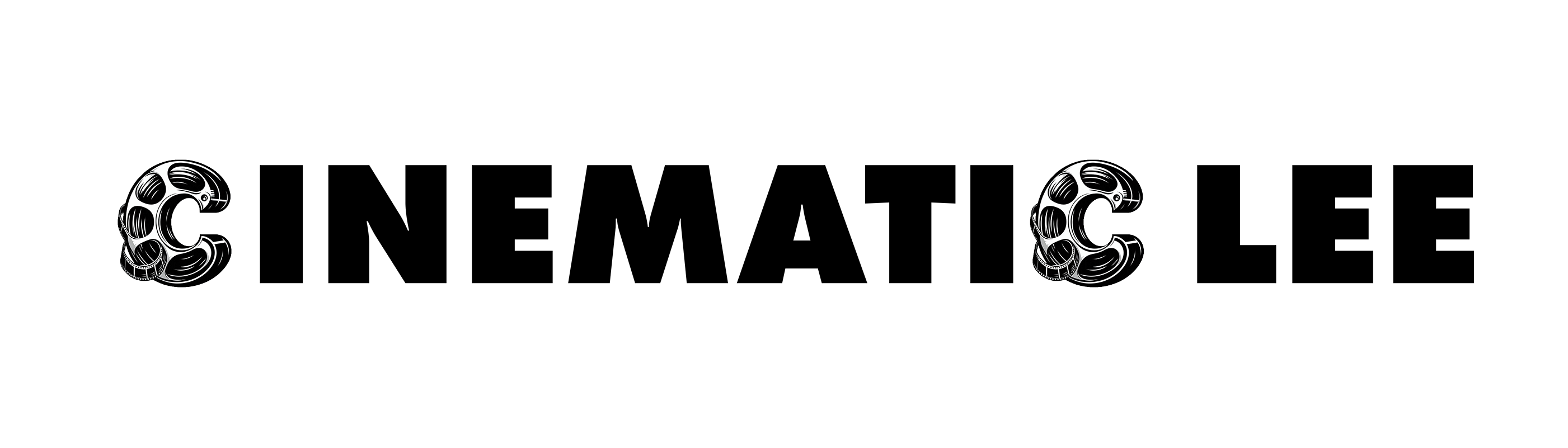If you’re in the world of video editing, you might have wondered: Will AI take my job? Is this the beginning of a dystopian future where robots not only steal our work but also make better YouTube videos? Take a deep breath (and maybe a biscuit). The truth is, while AI is changing the game, it’s not quite ready to edit your corporate masterpiece or Netflix special without a bit of human help.
In this blog, we’ll explore the history of AI in video editing, its jaw-dropping advancements, and where things might be headed. Plus, we’ll throw in some practical advice on how to keep your editing chops sharp in this brave new AI-assisted world.
So, put the kettle on and let’s dive in.
A Quick History: When Did AI Enter the Editing Suite?

Back in the day, video editing was a labour-intensive art form. Picture this: manual splicing of film, endless hours fine-tuning audio levels, and more coffee than should be legally allowed. Enter AI.
In the early 2000s, AI’s debut in editing was about as flashy as a VHS tutorial. It mostly helped with mundane tasks like tagging files and organising footage. By the late 2010s, things got spicier. Tools like Adobe’s Sensei appeared, offering automated colour grading and aspect ratio adjustments.
Fast forward to now, and AI is doing everything from generating subtitles to creating entire video sequences. But don’t worry—it’s still more assistant than auteur.
What Can AI Do in Video Editing Today?
1. Making Life Easier in Premiere Pro, After Effects, and CapCut
- Premiere Pro:
- Remember when adjusting aspect ratios for Instagram was a headache? Auto Reframe fixes that, centring the action for each platform.
- Lumetri Colour, powered by Adobe Sensei, gives smart suggestions for colour grading—it’s like having a colourist on speed dial.
- After Effects:
- Rotoscoping? The bane of every VFX artist’s existence? AI can now isolate objects with a few clicks, saving you hours of painstaking work.
- CapCut:
- Beloved by TikTok creators, CapCut uses AI for auto-captions, music synchronisation, and scene detection. It’s basically a social media wizard in your pocket.
2. Audio Gets an AI Makeover
- AI Subtitles:
- Tools like Rev, Descript, and CapCut deliver highly accurate subtitles, and in record time. Perfect for corporate videos or social media where accessibility is key.
- Adobe Podcast:
- Got a recording with more background noise than an airport lounge? This tool cleans it up, leaving your voice crystal clear.
- Adobe Project VoCo:
- This experimental tool lets you edit and clone voices. Imagine tweaking a voiceover without dragging the talent back into the booth. (Just promise to use it ethically—no prank calls to your boss!)
3. Famous AI Moments
- MrBeast:
- The YouTube superstar uses AI to dub his videos into multiple languages, including mimicking his tone. AI makes his global domination look effortless.
- Taylor Swift Deepfakes:
- Deepfake videos have shown us the jaw-dropping power—and ethical challenges—of AI. Just don’t try to book her for your next corporate gig.
- Netflix’s Bot-Written Scripts:
- Yes, AI is even dabbling in storytelling. While still experimental, it’s generating wild ideas for TV shows and films. Don’t worry, human writers—you’ve still got the edge. For now.
The Upsides of AI in Video Editing
AI isn’t the villain of this story. It’s more like the quirky sidekick. Here’s why:
1. Speed and Efficiency
- AI handles the boring stuff: syncing audio, generating captions, or colour matching.
- You get to focus on creative storytelling instead of drowning in menial tasks.
2. Accessible for Beginners
- Platforms like CapCut make video editing less intimidating for amateurs.
- Templates and automation mean you can create professional-looking content without years of training.
3. Saves Money
- Small businesses and freelancers benefit from reduced production costs. No need for expensive hardware or outsourcing when AI can do the basics.
The Downsides of AI in Video Editing
It’s not all sunshine and seamless exports. Here are the less glamorous bits:
1. No Creative Soul
- AI doesn’t understand nuance, pacing, or emotional beats.
- Automated edits can feel robotic if left unchecked.
2. Ethical Quicksand
- Deepfakes and voice cloning can be misused, leading to legal and moral headaches.
- Transparency is key when working with AI.
3. Dependency Risks
- Relying on AI might dull your own creative skills.
- AI is prone to mistakes, and you’ll need to step in for quality control.
How to Thrive in an AI-Assisted Editing World
AI isn’t replacing you—it’s reshaping your role. Here’s how to stay ahead of the curve:
1. Befriend AI
- Use tools like Adobe’s Auto Reframe and Lumetri Colour to speed up your workflow.
- Let AI handle the boring bits while you focus on the fun stuff.
2. Keep Learning
- Platforms like Skillshare and LinkedIn Learning offer excellent tutorials on AI-driven editing tools.
- Master emerging tools to keep your skills relevant.
3. Diversify Your Talents
- Focus on storytelling, directing, or client management—areas where AI can’t compete.
- Learn complementary skills like VFX or basic coding to expand your creative arsenal.
4. Stay Ethical
- Be upfront about using AI in your projects.
- Avoid anything that could harm your reputation (or Taylor Swift’s).
What Does the Future Hold?
AI is here to stay, but so are you. The future will likely see more intuitive AI tools that work seamlessly with editors. Think virtual reality editing environments or AI that anticipates your creative intent. But one thing’s for sure: human creativity remains irreplaceable.
While AI can handle the technical stuff, it’ll never replicate the heart and soul of a story—that’s your job.

Final Thoughts
AI is transforming video editing faster than you can say “Auto Reframe.” It’s a powerful tool that can save time, cut costs, and even open up new creative possibilities. But it’s not the be-all and end-all. The key is to embrace the changes while doubling down on what makes you unique as a creator.
Being self-employed, we have to adapt or die. So, let’s adapt—and maybe have a laugh along the way.
For further reading, check out:
What do you think? Will AI ever replace video editors? Or will it just make us better at what we do? Drop a comment and let’s chat!