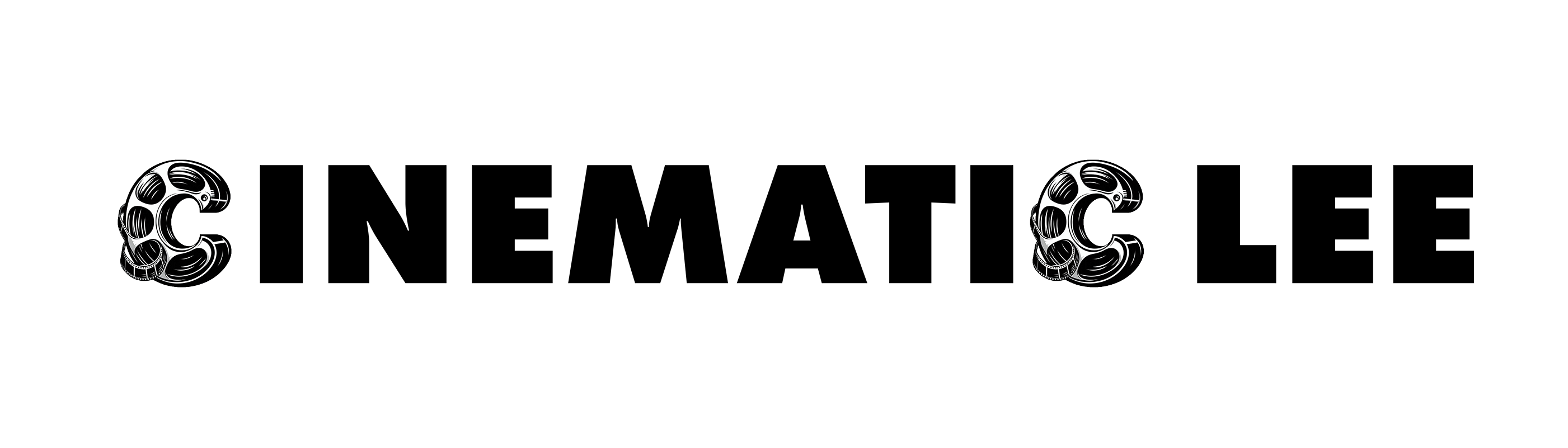Table of Contents
ToggleWhat’s With the Blue Circle on WhatsApp?
If you’ve noticed a new little blue circle icon lurking in your WhatsApp app, either in the chats tab or search bar, you’ve just met Meta AI. Meta’s chatbot was rolled out to UK and EU users in early 2025, offering things like AI-generated stickers, automated answers, and general recommendations.
Sounds helpful, right? Except for one thing: it’s always there. And you can’t remove it.
Can You Remove or Disable Meta AI on WhatsApp?
Short answer: No. There’s currently no official way to hide, disable, or remove Meta AI from your WhatsApp interface.
Meta claims the AI is “optional” but the integration suggests otherwise. The icon shows up in multiple places, even in your search results. Whether you use it or not, it’s just there. And if you’re privacy-conscious, it’s not a welcome guest.
What You Can Do
| Action | Possible? | Notes |
|---|---|---|
| Remove the blue circle | ❌ | No built-in option |
| Disable Meta AI entirely | ❌ | Feature is always visible |
| Mute or ignore it | ✅ | Stops notifications but it’s still there |
| Submit opt-out for data use | ✅ | Possible via Meta’s form |
| Switch to another app | ✅ | Plenty of privacy-first options below |
Is Meta AI Even Legal in the UK?
That’s where things get murky.
The Legal Context
In the UK, data is protected under UK GDPR. This means companies need clear consent, allow us to object, and follow data minimisation principles. Meta AI’s constant presence, without a toggle or clear opt-out, raises questions about compliance.
In June 2024, the Information Commissioner’s Office (ICO) asked Meta to pause plans to use UK user data from Facebook and Instagram for AI training. Meta temporarily paused, then resumed after tweaking its objection system. Crucially, the ICO stated it hasn’t given regulatory approval and that Meta must still comply with UK data protection law. You can read their statement here.
Meanwhile, privacy campaigners like Open Rights Group have filed complaints arguing that Meta’s actions may break GDPR because users aren’t giving full, informed consent. The BBC also covered the controversy, reporting that Meta has refused to back down despite mounting criticism. You can read that article on BBC News.
How Meta AI is Integrated into WhatsApp
Meta’s made sure you can’t miss it. Here’s where you’ll spot Meta AI in WhatsApp:
-
A blue circle icon in your main chat screen
-
Search bar suggestions and prompts
-
A new entry in your contacts list
This full integration makes it “discoverable” at all times, even for users who never asked for it. You might never click it, but it’s still watching you scroll past.
And here’s the kicker. Meta AI’s prompts also pop up in search, one of the core app functions. So it’s not just a background feature, it’s embedded deep in how the app now works.
Can You Stop Meta From Using Your Data?
Yes, sort of.
Meta says it will train AI models using public content shared by adult EU and UK users. That doesn’t include private messages thankfully, but if you interact with Meta AI or post content publicly, your data could be used to improve the model.
To object, you can fill out a data opt-out form here:
👉 Submit a request to Meta
Still, this assumes you know the feature exists and are aware of how to opt out, which many users aren’t. Which makes calling Meta AI “optional” a bit of a stretch.
Better Messaging Apps That Respect Your Privacy
If you’re thinking about ditching WhatsApp, you’re not alone. Here are some alternatives that don’t come with built-in AI features:
Non-US, Privacy-Focused Messaging Apps
-
Threema (Switzerland) – No AI, strong encryption
-
Olvid and SKRED (France) – Secure, AI-free
-
ginlo Private (Germany) – GDPR-first
-
TeleGuard (Switzerland) – Encrypted, no AI
Open-Source Options
-
Signal – End-to-end encrypted, open-source
-
Element (Matrix) – Decentralised, private
-
Briar and Session – Anonymous, peer-to-peer
Want to compare privacy policies? Most of these alternatives collect minimal data, don’t integrate AI features, and are designed for privacy-first users like you.
Final Thoughts: Privacy, Choice and the Future of Messaging
Meta AI’s forced presence in WhatsApp is a clear example of “optional” tech that’s anything but. While Meta insists it’s playing by the rules, UK regulators and advocacy groups aren’t so sure. And let’s be honest, neither are we.
Whether you stay with WhatsApp and ignore the AI, or jump ship to Signal or Threema, the key takeaway is this. Know your rights and use your voice.
Because being self-employed, we have to adapt or die. And sometimes that means adapting by deleting an app that no longer respects your privacy.
Relevant Searches This Blog Helps With
-
How to remove Meta AI from WhatsApp UK
-
Turn off Meta AI blue circle on WhatsApp
-
WhatsApp AI privacy UK GDPR
-
Is Meta AI legal in the UK
-
WhatsApp AI icon disable option
-
GDPR compliant messaging apps 2025
-
Best WhatsApp alternative without AI
Joe Savitch-Lee
Over 20 years in media, having worked on four continents and on countless projects both on location and in a suite. He has excelled in both building/maintaining editing systems and editing them.