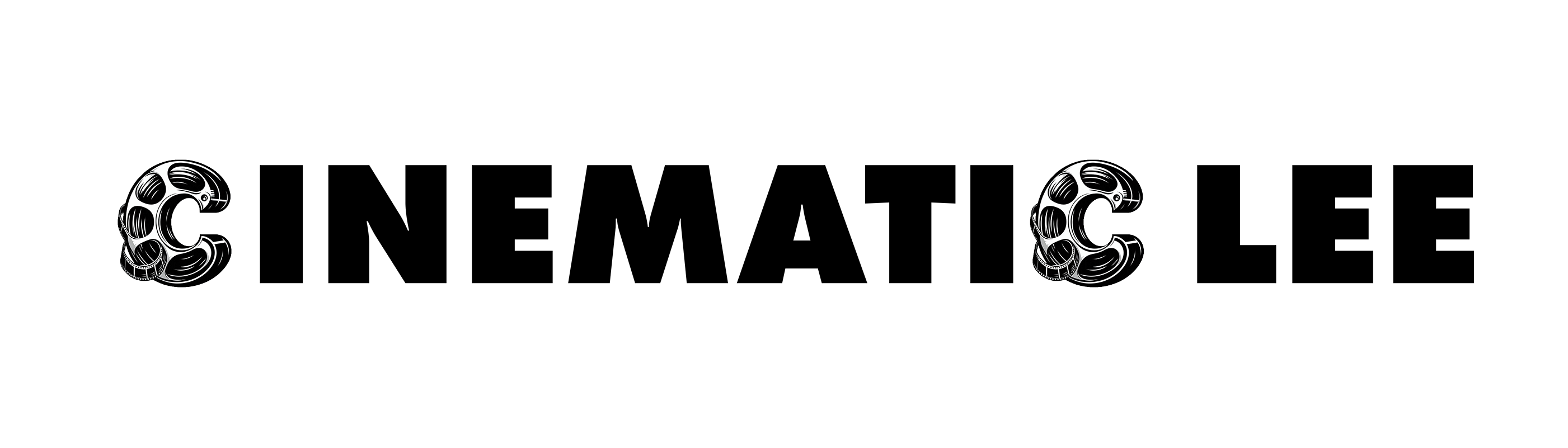Picture this: you’ve just filmed your mate’s wedding. You’ve got hours of footage of cake cutting, dodgy dance moves, and Uncle Brian’s heartfelt (but slightly slurred) speech. You rush home, stitch the clips together, maybe slap on a music track, and hit export. Boom. Done, right?
Well… not quite.
Editing is just one slice of the video making pie. The real magic, the garnish, the sauce, the fancy plate, happens in post production.
Table of Contents
ToggleEditing vs Post: The Kitchen Metaphor
Think of it this way: the video editor cooks the meal, but the colourist plates it up and the online editor adds the garnish. And the sound designer? They’re the waiter who makes sure the music isn’t blasting your ears while you’re trying to enjoy dessert.
In short: post production is more than just video editing. It’s a whole buffet.
What Does a Video Editor Do?
At the start, the editor chops up raw footage, selecting the good bits, binning the boring bits, arranging clips into something that makes sense. For a YouTube vlog, that might mean jump cuts and captions. For a documentary, it might mean crafting a narrative arc from interviews and b roll.
Video Editing Tasks:
- Cutting and arranging footage
- Syncing sound
- Adding temporary music
- Creating rough drafts
It’s the storytelling core. But without post, it’s still half baked.
What Is Post Production in Video?
Post production is everything that happens after the first edit. It’s the polish, the thing that turns your timeline into a finished product. It includes:
Roles in Post Production:
- Colour grading (because grading is a dark art)
- Audio in post production (fixing levels, mixing, adding sound effects)
- Subtitles and graphics (especially for social media accessibility)
- Visual effects (VFX) (think Marvel level explosions or just blurring out a logo)
- Backups and exports (because saving your work is part of post and you will regret it if you don’t)
And no, adding a sepia filter and calling it colour grading doesn’t count.
A Real World Example: Editing a Wedding Video
Let’s go back to your mate’s wedding. You’ve done a rough cut:
- Ceremony? Check.
- Emotional vows? Check.
- Aunt Carol’s interpretive dance? Unskippable.
But now it’s time to:
- Match the colour between outdoor and indoor shots
- Mute the guy coughing through the vows
- Replace shaky clips with B roll of flowers
- Add titles like “Mr and Mrs McLovin 14 June 2025”
- Render it all out in multiple formats for socials, email, and USB delivery
Suddenly, you realise the editing was the quick bit.
The Post Production Workflow Explained (with Flowchart!)
Here’s how it all breaks down:
[Shoot Video]
↓
[Video Editing (cut, sync, arrange)]
↓
[Post Production Begins]
├── Colour Grading (make it look lush)
├── Audio Mixing (make it sound nice)
├── Visual Effects (make it cool)
├── Subtitles & Graphics (make it accessible)
├── Backups (make sure you don’t lose it)
└── Export & Delivery (make it watchable)
↓
[Archive the Final Film]Notice how editing kicks things off, but post production does the heavy lifting to finish the job.

Myths vs Reality
| Myth | Reality |
|---|---|
| “Editing = post production” | Editing is just one part of post production |
| “Colour grading is just filters” | Grading is a dark art requiring skill and subtlety |
| “Sound will fix itself” | Bad sound can ruin great visuals, you can always cover bad pictures, but you can’t easily replace bad sound |
| “Backups aren’t post” | Backups are post and essential for every project |
Tips for Beginners
- Save your projects in multiple places (cloud + hard drive)
- Export a low res version for reviews to save time
- Keep a version history so you can revert if needed
- Use headphones when mixing sound your laptop speakers lie
- Learn the basics of grading to understand what’s possible (and what’s not)
If You Remember Nothing Else, Remember This:
- Editing tells the story
- Post production finishes it
- The first bite is with the eye, and post makes it delicious
- You can always cover bad pictures, but you can’t easily replace bad sound
- Back it up. Then back it up again
Final Thoughts
If you’re just starting out, focus on telling a good story first, but don’t skip the finishing touches. They make all the difference.
Being self employed, we have to adapt or die.
Still lost – have no fear, pop across onto the Video Editing or Post Production services to see what I can offer.
Want more tips like this? Check out my showreel or follow along as I demystify the world of video production for beginners.
Joe Savitch-Lee
Over 20 years in media, having worked on four continents and on countless projects both on location and in a suite. He has excelled in both building/maintaining editing systems and editing them.